Thanks to Traduality’s and OnTheGoSystem’s partnership, you can now easily have Traduality translate your WordPress website using the WordPress Multilingual (WPML) plugin. All you need to do is get in touch with us and let us know if you want to translate your website using the WPML plugin. However, we might need access to your website’s Backend in order to set everything up for you.
You can grant us access to your website’s Backend by creating an admin user for us. Although providing us access to your website’s Backend is the recommended option, some companies have strict regulations against it. We understand granting access to your website’s Backend is a delicate subject; this is why we have made this guide so you can set everything up by yourself and enjoy a fully automated translation workflow for all your web translations while still receiving all the benefits of human professional translations.
Before we start, you may also consult WPML’s official setup steps by clicking here. If you are new to WPML, please read through this guide for instructions regarding installing the WPML plugin on your WP website. Our guide assumes you have already installed WPML.
Configure Your Languages
If you have already configured the languages you want for your website, you can skip to Step 02. Otherwise, you may start by following the steps below.
(1) Place your mouse on the “WPML” tab, and (2) click on the “Languages” title.
(3) If you want to change your default language, the main language for your website, click on the “Change default language” button. Otherwise, (4) click on the “Add/Remove languages” button to select the languages you want to make available in your website.
(5) Click the box next to the languages you want to offer in your website. For this guide, our site is in English, so “English” cannot be selected, and we chose French, Japanese, and Spanish because this sample site will “sell” its products to customers speaking those languages. (6) Click “Save” when you are finished choosing your languages.
Add Traduality as Your Translation Service
Now that you have added the languages for our website, you need to add Traduality as your translation service of choice.
(1) Click on the “Translation Management” tab, (2) then click on the “Translation Services” tab in order to see all available translation services. (3) Type “Traduality” in the search box at the right side of the screen, and then (4) click on the “Activate” button when you see Traduality among the results.
After activating Traduality as your translation service, you will notice that it will show up at the top of your screen as your Active translation service, as shown in the red rectangle. At this point, you need to contact us in order to receive an API Token needed to link your website to our systems. Every customer gets its own unique API token, this is why we need you to get in touch with us. (5) Once you have your API Token, click on the “Authenticate” button.
(6) Enter your API Token in the pop-up window, and then (7) click the “Submit” button.
This completes the setup process, and you can start sending us content for translation!
Originally Published on 9/23/2020.
Traduality is currently transitioning from an email service to an online translation marketplace. To learn more, book a meeting with us or create an account to get started with the platform!

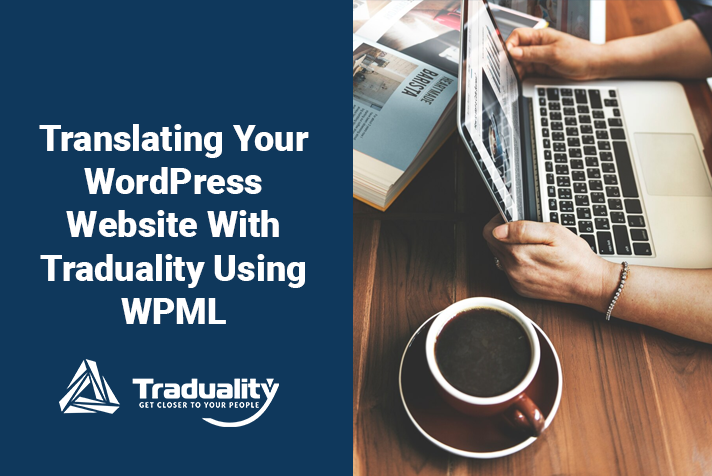



0 Comments